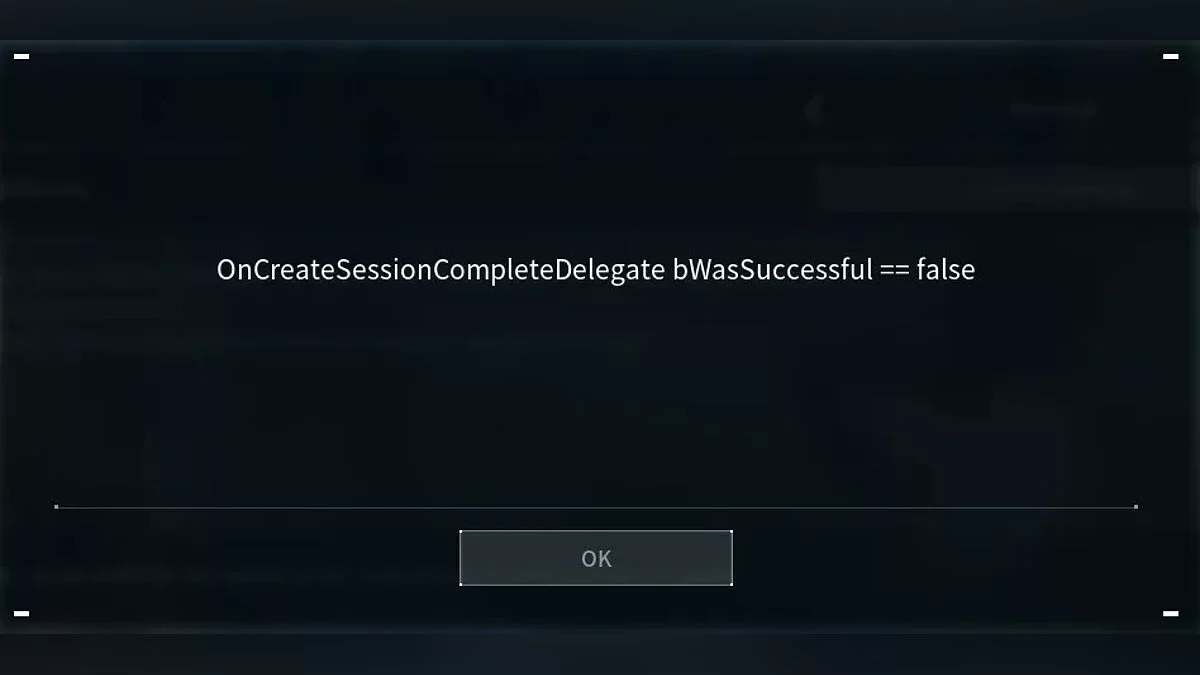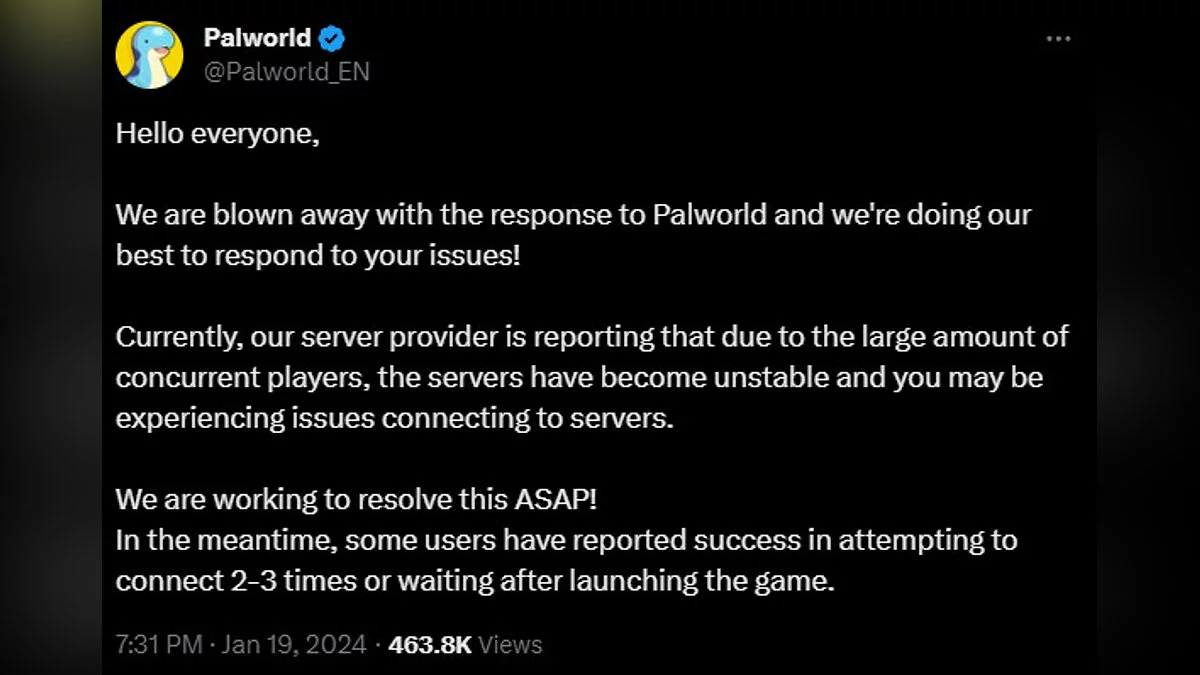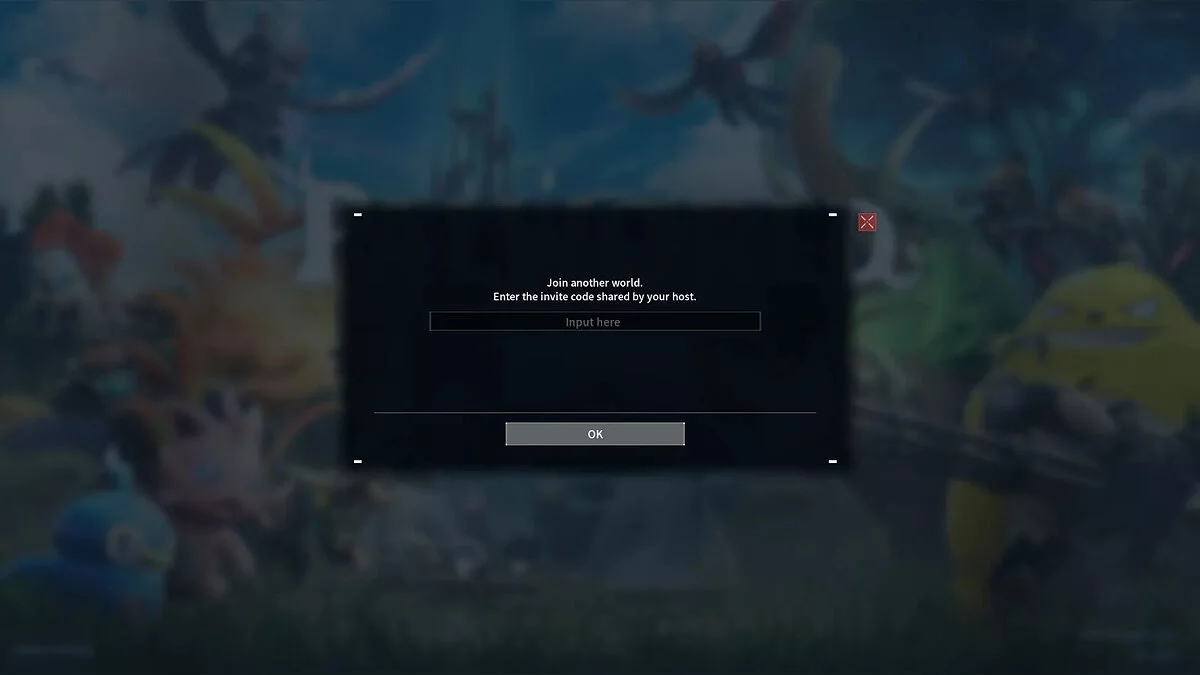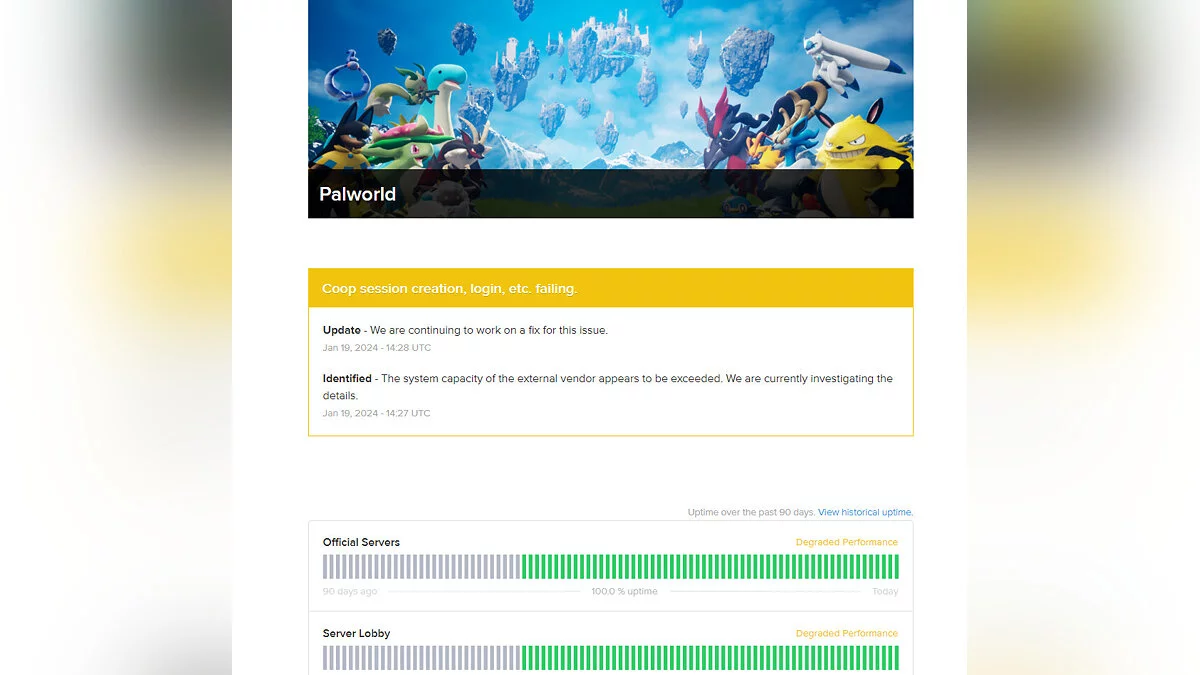Cooperativa en Palworld: Cómo jugar con amigos en línea

En Palworld, explorarás un mundo abierto, crearás numerosos objetos y recolectarás criaturas inusuales. Hacer esto es más divertido en compañía, pero muchos han encontrado problemas al crear un servidor privado. En esta guía, hablaremos sobre todos los problemas conocidos y las formas de resolverlos para que puedas explorar el nuevo mundo con amigos.
Cómo Resolver el Problema del Error del Servidor
Si estás tratando de iniciar una sesión abierta en Palworld o regresar al juego con el modo multijugador habilitado, podrías encontrar un mensaje de error como la captura de pantalla a continuación.
Este mensaje aparece debido a problemas con los servidores de Palworld, ya que la afluencia de jugadores es demasiado grande. Incluso los desarrolladores han notado que están sorprendidos por la cantidad de jugadores. Aconsejan esperar un poco o intentar conectarse varias veces seguidas. Esto no afecta el modo para un solo jugador: si desactivas el modo cooperativo, puedes iniciar una sesión de juego sin problemas. Puedes cambiar el modo de juego en cualquier momento y luego invitar a amigos a tu mundo.
Reinicia Tu Router
Una de las razones podría ser una conexión a internet incorrecta. Para solucionarlo, simplemente reinicia tu router y restablece la configuración de Wi-Fi.
¿El Juego Soporta Crossplay?
Sí, Palworld está disponible en Xbox y Windows y soporta juego cooperativo entre diferentes dispositivos.
Cómo Jugar Palworld con Amigos
Para conectarte con un amigo, necesitas ingresar un código de invitación en el menú principal. Aquí te mostramos cómo encontrar el código:
- Habilita el modo multijugador al crear un mundo o cámbiate a él en la sección Configuración del Mundo al volver a ingresar.
- En el juego, ve a la pestaña Opciones en el menú de pausa.
- Copia el código de invitación y envíalo a los otros jugadores.
- Cada vez que ingreses al juego, necesitarás enviar un nuevo código de invitación.
En el momento de escribir este artículo, los usuarios de Xbox y PC Game Pass solo pueden jugar en modo cooperativo con hasta cuatro jugadores, mientras que los propietarios de la versión de Steam pueden crear servidores que pueden albergar hasta 32 jugadores simultáneamente.
Cómo Comprobar el Estado de los Servidores de Palworld
Puedes comprobar el estado del servidor en el sitio web oficial en una sección separada. En el momento de escribir este artículo, los desarrolladores ya son conscientes del problema con el modo cooperativo y están tratando activamente de resolver este problema.
Cómo Contactar Soporte
Si ninguna de las opciones anteriores ayudó, puedes escribir al equipo de desarrolladores en el canal oficial de Discord. Allí también puedes informarte sobre actualizaciones y encontrar compañía para jugar.
Otras guías
- Mejores amigos en Palworld: para las batallas, el movimiento y el trabajo
- Palworld obtiene un jefe de incursión y nuevas mecánicas
- Palworld anuncia actualización inspirada en Terraria — primera imagen revelada
-
Mejores amigos en Palworld: para las batallas, el movimiento y el trabajo
-
Palworld obtiene un jefe de incursión y nuevas mecánicas
-
Coches en Project Zomboid: Dónde Encontrar y Cómo Arrancar un Coche Sin Llave
-
Mejores Profesiones en Dragon's Dogma 2: Cuáles Elegir y Cómo Funcionan
-
Despertar Encarcelado: Guía de Recorrido de Dragon's Dogma 2
-
El Comienzo del Cuento: Guía de Recorrido de Dragon's Dogma 2
-
La Sombra del Resucitado: Guía de Recorrido de Dragon's Dogma 2
-
Un Lugar para Llamar Hogar: Guía de Recorrido de Dragon's Dogma 2
-
Mejor Construcción para Hechicero (El Oscuro Deseo) en Baldur's Gate 3
-
¿Cómo hablar con fantasmas en Phasmophobia?
-
Guía para la misión En la Sombra del Fuego Eterno en The Witcher 3: Wild Hunt
-
Todas las conclusiones de los Desterradores: Fantasmas de Nuevo Edén: Buenos y Malos
-
Cómo jugar Lethal Company: Una guía y consejos para principiantes
-
Regalo del Arco: Guía de Dragon's Dogma 2
-
Mejores Construcciones en Lies of P: Qué Mango, Hoja, Prótesis, Piedra de Afilar y Habilidades de Corazón Elegir
-
El Gabinete de Pensamientos en Disco Elysium: Una Guía
-
Cada rosa tiene su espina: Guía de Dragon's Dogma 2
-
Fuera del Camino Robado: Guía de Dragon's Dogma 2
-
Todas las conclusiones de Alone In The Dark (2024): Cómo obtenerlas
-
Guía de Recursos en Enshrouded: Cómo Reunir Todos los Recursos en el Juego