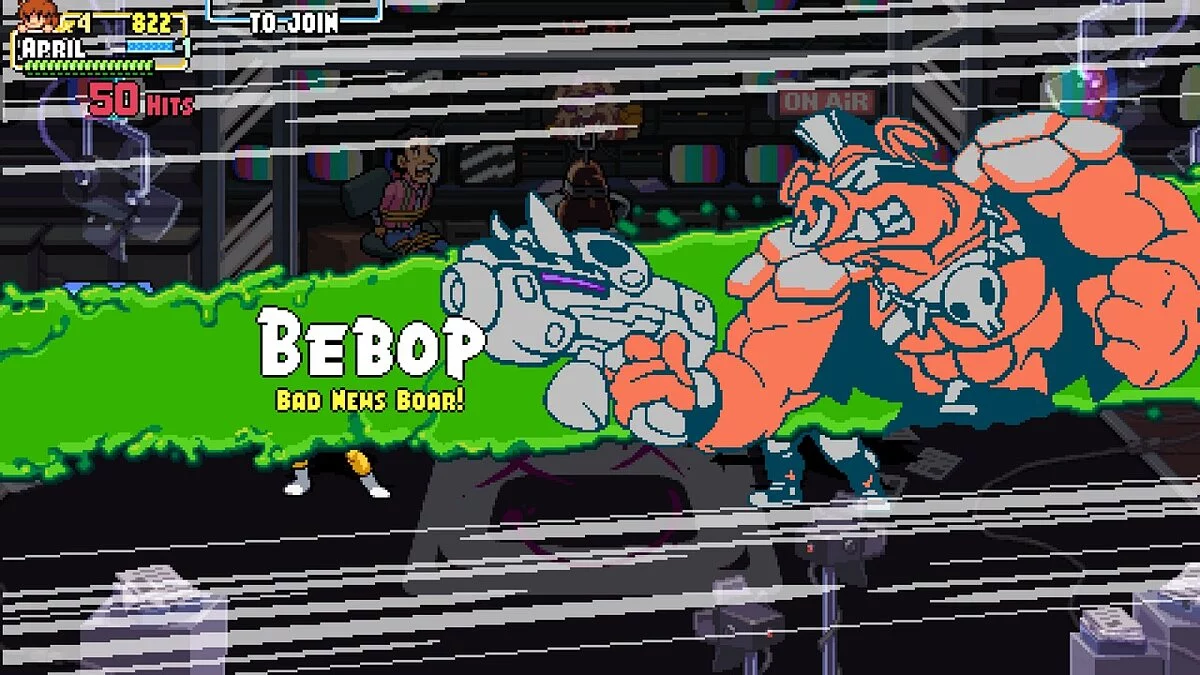Teenage Mutant Ninja Turtles: Shredder's Revenge
Teenage Mutant Ninja Turtles: Shredder's Revenge es un juego de lucha retro cooperativo de estilo arcade de desplazamiento lateral ambientado en el universo de... Leer más
Tabla para Cheat Engine [1.0.0.145]
-
Descargar (3.01 kB)1 enero 1970, 03:001655540649_tmnt_update0_crashin73331.rar
Salud - Editar salud
Vidas - Editar vidas
Combo - Editar combo
cantidad de movimiento especial (no estoy seguro del nombre) - Editar cantidad de movimiento especial
Golpes totales - Editar golpes
golpe más largo Racha — Edita la racha más larga de golpes
KO en total — Edita nocauts
enemigos lanzados — Editar enemigos lanzados
daño recibido - Editar daño
recolecciones Recolectados - Editar recolecciones recolectadas
Tiempo jugado - Editar tiempo
Progreso del desafío (para el episodio 1 configurado en 0 para que siempre se considere "no golpeado", seguirá diciendo que fallaste cuando te golpeen, pero funciona) — Editar el progreso de la prueba
Proceso de inicio:
Ejecute Cheat Engine, "Cargar" y seleccione la tabla
"Seleccione un proceso para abrir", seleccione el proceso deseado.
Seleccione la opción deseada y marque la casilla.
Health — Редактировать здоровье
Lives — Редактировать жизни
Combo — Редактировать комбо
amount of special move (not sure of name) — Редактировать количество специального хода
total Hits — Редактировать удары(хиты)
longest hit Streak — Редактировать самую длинную серию попаданий
total KO's — Редактировать нокауты
enemies thrown — Редактировать кинутых врагов
damage Taken — Редактировать урон
pickups Collected — Редактировать собранные наводки
Time Played — Редактировать время
Challenge Progress (for episode 1 set to 0 to always be considered "not hit", it will keep saying you failed as you get hit but works) — Редактировать прогресс испытании
Процесс запуска:
Запустить Cheat Engine, "Load" и выбрать таблицу
"Select a process to open", выбрать нужный процесс.
Выбрать нужную опцию, поставить крест.
Archivos relacionados:
Enlaces útiles:
![Teenage Mutant Ninja Turtles: Shredder's Revenge — Tabla para Cheat Engine [1.0.0.145] / Tablas / Trucos Teenage Mutant Ninja Turtles: Shredder's Revenge — Tabla para Cheat Engine [1.0.0.145] / Tablas / Trucos](/uploads/games_previews/65612/teenage-mutant-ninja-turtles-shredders-revenge_vgdb.webp?1713106606)
![Teenage Mutant Ninja Turtles: Shredder's Revenge — Tabla para Cheat Engine [1.0.0.145]](https://files.vgtimes.com/download/posts/2022-06/thumbs/1655540726_teenage-mutant-ninja-turtles.webp)