Resident Evil 3
Resident Evil 3 — una reimaginación del legendario juego de acción y horror con cámara estática Resident Evil 3: Nemesis. Prepárate para sumergirte nuevamente en... Leer más
Tabla para Cheat Engine [UPD: 05/04/2020]
-
1586176095_1586176095_re3.zipDescargar 84.90 kBContraseña del archivo: vgtimes
muertos vivientes - inmortalidad
- la salud aún disminuye pero no morirás.
- salud mínima predeterminada permitida: 360
- ten en cuenta que si la salud mínima es = 360 o simplemente usar el mod de esquiva perfecto juntos.
sin recarga - sin recarga
- ¡DESACTIVA la recarga automática en el menú de opciones del juego primero!
: te permite disparar el arma sin ningún cargador de munición.
- el cargador de munición sigue disminuyendo hasta llegar a cero.
ignorar la bolsa de munición - ignorar la munición
- te permite recargar tu arma sin ninguna bolsa de munición.
mod de munición perforante - mod de cartucho
: cuando se activa, te permite explotar la cabeza de los zombies o explotar cualquier extremidad de un solo golpe con CUALQUIER base de armas en varias configuraciones.
- 1. Activador de partes del cuerpo
: por ejemplo, si la "cabeza" está habilitada, explotará con un solo golpe, sin importar cómo se establezcan otras configuraciones.
: puedes elegir en qué parte(s) del cuerpo usar la munición perforadora con cada golpe.
-- configuración predeterminada: tanto las extremidades superiores como las inferiores están habilitadas.
- 2. Activador del contador de esquiva perfecto
: los ataques durante un contador de esquiva perfecto tendrían el efecto de munición perforadora, sin importar cómo se establezcan otras configuraciones.
-- por ejemplo, si el objetivo es un zombi humanoide, explotas la cabeza inmediatamente durante el contraataque de esquiva perfecta.
- 3. disparador de tecla
: el ataque tendría el efecto de munición perforadora si mantienes presionada la tecla especificada cuando atacas, sin importar cómo estén configuradas tus otras configuraciones.
-- clave predeterminada: Bloq Mayús.
- 4. disparador del controlador
: igual que el disparador de tecla, excepto que es para un botón del controlador de tu elección.
- a pesar del nombre del script, el efecto también se aplicaría al cuchillo. por ejemplo, con la configuración predeterminada del script, intenta hacer un contraataque de esquiva perfecta con el cuchillo...
mod de esquiva perfecta - mod de esquiva perfecta
- cuando se activa, te permite activar la esquiva perfecta automáticamente sin la necesidad de usar la tecla de esquivar en el juego, según la configuración de estos 4 elementos, disparador de probabilidad, disparador de estado de salud, disparador de clave. y disparador del controlador.
- La esquiva perfecta no se activará correctamente cuando estés CORRIENDO, sino que simplemente ignorarás el daño previsto.
- disparador de probabilidad:
- cuando un ataque enemigo se conecta, una esquiva perfecta tiene la posibilidad de activarse automáticamente con este valor.
: el valor está en %, el valor inferior a 0 se tratará como 0 y el valor superior a 100 se tratará como 100. predeterminado: 50 %.
: establecer esto en 100 significa que siempre se activará automáticamente una esquiva perfecta cuando se conecte un ataque enemigo, incluso si no se cumplen las configuraciones de los otros 2 elementos.
- activador del estado de salud:
: cuando se conecta un ataque enemigo, se activará automáticamente una esquiva perfecta si estás en ese estado, incluso si no se cumplen las configuraciones de los otros 2 elementos.
: el valor se puede cambiar entre deshabilitado, precaución (ámbar) y peligro (rojo). predeterminado: peligro.
- activador de tecla:
: si mantienes presionada esta tecla, cuando se conecta un ataque enemigo, se activará automáticamente una esquiva perfecta, incluso si no se cumplen las configuraciones de los otros 2 elementos.
: la clave se puede cambiar eligiendo de la lista desplegable de la entrada. predeterminado:BARRA ESPACIADORA.
-- cuando un zombie te agarra, siempre y cuando mantengas presionada la tecla especificada durante la lucha, las mordeduras del zombie no te harán daño en absoluto.
-- se recomienda usar la misma tecla que la tecla de esquivar en el juego, de esta manera, además de mantener presionada la tecla cuando estás rodeado por una multitud de zombies, puedes esquivar perfectamente más fácilmente cuando estás lidiando con algunos zombis solitarios. es decir, si esquivas demasiado pronto, sigue presionando la tecla y aún podrás esquivar perfectamente cuando el ataque se conecte; Si esquivas demasiado tarde, puedes, nuevamente, seguir presionando la tecla y el zombi no te hará daño durante el agarre.
- disparador del controlador:
- igual que el disparador de clave, excepto que es para el controlador.
mod de vómito de parásito - mod de parásitos
- por defecto, cuando se activa, presione Bloq Mayús + botón central del mouse para vomitar los parásitos.
- cambia el método a "vomitar automáticamente" y vomitarás los parásitos inmediatamente cada vez que entren en ti sin necesidad de presionar la tecla de acceso rápido.
teclas de caminar lento - caminar
- por supuesto, es lo primero que hice... te permite caminar más lento dependiendo de cuál de las teclas especificadas estés sosteniendo.
- por defecto del script, mantenga presionada la tecla Bloq Mayús para caminar más lento, mantenga presionada la tecla Alt para caminar aún más lento. Tanto las claves como las velocidades se pueden cambiar a través de las entradas.
cámara lenta (speedhack) - desaceleración/speedhack
- simplemente usando el speedhack de CE para manipular la velocidad del juego manteniendo presionadas las teclas especificadas o el botón del controlador.
- de forma predeterminada, cuando se activa, mantener presionado el botón X1 del mouse y el botón derecho del mouse (es decir, mantener presionado el botón X1 del mouse al apuntar) entraría en cámara lenta usando el speedhack de CE.
- también puedes mantener presionado el gatillo izquierdo en tu controlador para ingresar a cámara lenta.
: puedes cambiar las combinaciones de teclas y la velocidad después de activar el script.
clave de artículo universal: una clave universal como cualquier artículo
: te permite interactuar con objetos del mundo con cualquier artículo de tu inventario.
- por ejemplo, corta las cadenas con tu cuchillo.
- mantenga presionada la tecla Bloq Mayús (o la tecla que especificó) al hacer clic en el elemento en el inv Y al hacer clic en la opción USAR.
- también puedes usar un botón de controlador específico.
- no debe usarse en objetos del mundo que permiten múltiples elementos (por ejemplo, cuarto oscuro, rompecabezas de múltiples elementos, etc.).
ocultar la apariencia de la mejora del arma: oculta la apariencia de una mejora del arma.
: cuando se activa, te permite OCULTAR el cambio de apariencia de algunas de las mejoras del arma.
: por ahora solo cubre la apariencia mejorada de 1 arma, que es Dot Sight de G19.
: elija el valor de una actualización para "ocultar" para ocultar el cambio de apariencia de esa actualización, mientras que la actualización instalada aún tendrá su efecto intacto. por ejemplo, tiene Dot Sight instalado para G19 Hanggun, active el script, establezca el valor de "Dot Sight" en "ocultar". Regresa al juego y cambia y entra al G19 o simplemente dispara/recarga el G19 una vez, y verás que la apariencia de Dot Sight desaparece visualmente, pero aún puedes ver el punto en el centro de tu objetivo.
artículo resaltado - artículo resaltado
- puedes cambiar el tipo de artículo y la cantidad del artículo resaltado en tu mochila.
- si quieres cambiar algo a un arma:
-- 1. debes colocarlo en la caja de almacenamiento y sacarlo antes de poder usarlo. La mejor manera de hacerlo es colocar un elemento en la caja, resaltarlo en la caja, cambiar ese elemento por el arma que desee y luego sacarlo.
-- 2. Primero debes darle el tipo de munición correcto al arma. Por ejemplo, si creaste el "Rifle de asalto CBQR", cambia el tipo de munición a "Munición para rifle de asalto".
- si es un arma, la identificación del artículo sería 0x00000000. si no es un arma, la identificación del arma sería 0xffffffff. ambos se pueden configurar a través de la lista desplegable.
- no congele los valores, a menos que sepa lo que está haciendo.
- si es nuevo en CE, RECUERDE que no necesita congelar el valor (es decir, marque la casilla delante de la dirección) si solo desea editar el valor.
- *** algunos ID de elementos simplemente sobraron del RE2, usarlos puede bloquear el juego o generar algún elemento desconocido, realmente no los probé. recuerda compartir ~
seguir mod de cámara - mod para cámara
- cuando está activado, te permite manipular la distancia de la cámara cuando no estás apuntando y la distancia de apuntamiento.
- por defecto del script, la cámara estaría un poco más atrás que el valor predeterminado del juego cuando no estás apuntando, la distancia de apuntar de la cámara no cambiará.
- puedes cambiarlos a través de las entradas si no te gusta mi configuración.
mod de tiempo de juego - mod de tiempo de juego
- cuando se activa, el tiempo de juego se detendría a la hora especificada.
- en detalles, cuando el tiempo alcanza el tiempo de parada especificado, volverá a hace x minutos, siendo x el tiempo de bucle especificado. tiempo de bucle predeterminado 5 minutos.
: de forma predeterminada, el tiempo se detendría a las 2:30:43. es decir, cuando el tiempo del juego llega a las 2:30:43, el tiempo comenzaría el ciclo entre 2:25:43 y 2:30:43.
- para configurar fácilmente el tiempo de parada, recuerde que debe permitir que CE ejecute LUA cuando abra la mesa.
Iniciar proceso:
1. Inicie Cheat Engine, "Cargar" y seleccione la tabla
2. "Seleccione un proceso para abrir", seleccione el proceso deseado.
3. Seleccione la opción deseada y marque la casilla.
undead — бессмертие
- health still drop but you won't die.
- default min health allowed: 360
- note that if min health is <= 360, although zombies' killing bite won't be triggered as the game intended, you could still be killed by Nemesis' one-hit-kill grab when in danger health status. may look into it when the game is released. in the meant time, if you don't want to take the risk, you can raise the value to >= 360, or just use perfect dodge mod together.
no reload — без перезарядки
- DISABLE auto-reload in the game option menu first!
- allows you to fire the gun without any ammo clip.
- ammo clip still decrease until it reaches zero.
ignore ammo pouch — игнорировать боеприпасы
- allows you to reload your gun without any ammo pouch.
piercing ammo mod — патрон мод
- when activated, allows you to explode zombies' head off or explode any limbs in one hit with ANY weapons base on various settings.
- 1. body parts trigger
-- for example, if the "head" is enabled, it would be exploded with one hit, no matter how other settings are set.
-- you can choose which body part(s) to use the piercing ammo on with every hit.
-- default settings: both upper and lower limbs are enabled.
- 2. perfect dodge counter trigger
-- the attacks during a perfect dodge counter would have the piercing ammo effect, no matter how other settings are set.
-- e.g., if the target is a humanoid zombie, you explode the head immediately during the perfect dodge counter.
- 3. key trigger
-- the attack would have the piercing ammo effect if you're holding the specified key when you attack, no matter how your other settings are set.
-- key default: CapsLock.
- 4. controller trigger
-- same as the key trigger, except it's for a controller button of your choice.
- despite the script name, the effect would be applied to the knife as well. e.g., with the default settings of the script, try to do a perfect dodge counter with the knife...
perfect dodge mod — идеальный мод Dodge
- when activated, allows you to trigger perfect dodge automatically without the need to actually use the in-game dodge key, base on the setting of these 4 elements, chance trigger, health status trigger, key trigger. and controller trigger.
- perfect dodge won't be triggered properly when you are RUNNING, instead you'd simply ignore the intended damage.
- chance trigger:
-- when an enemy attack connects, a perfect dodge has a chance to be triggered automatically by this value.
-- value is in %, value lower than 0 would be treated as 0, and value greater than 100 would be treated as 100. default: 50%.
-- setting this to 100 means a perfect dodge would always be triggered automatically when an enemy attack connects, even if the other 2 elements' settings aren't met.
- health status trigger:
-- when an enemy attack connects, a perfect dodge would be triggered automatically if you're in that status, even if the other 2 elements' settings aren't met.
-- value can be changed between disabled, caution (amber), and danger (red). default: danger.
- key trigger:
-- if you're holding this key, when an enemy attack connects, a perfect dodge would be triggered automatically, even if the other 2 elements' settings aren't met.
-- key can be changed by choosing from the entry's drop-down-list. default: SPACEBAR.
-- when a zombie grabs you, as long as you're holding the specified key during the struggle, the zombie bites won't hurt you at all.
-- it's advised to use the same key as your in-game dodge key, this way, aside from holding the key when you're surrounded by a crowd of zombies, you can do some easier perfect dodge when you're dealing with some lone zombies. that is, if you dodge too soon, just keep holding the key and you can still do a perfect dodge when the attack connect; if you dodge too late, you can, again, just keep holding the key and the zombie won't hurt you during the grab.
- controller trigger:
-- same as key trigger except it's for controller.
parasite puke mod — мод от паразитов
- by script default, when activated, press CapsLock+Mouse Middle button to puke out the parasites.
- change method to "auto puke", and you'd puke out parasites immediately whenever they enter you without the need to press the hot-key.
slow walk keys — движение шагом
- of course it's the first thing I made... allows you to walk slower depends on which of the specified keys you're holding.
- by script defult, hold CapsLock key to walk slower, hold Alt key to walk even slower. both the keys and the speeds can be changed via the entries.
slow motion (speedhack) — замедление/спидхак
- just using CE's speedhack to manipulate the game speed by holding the specified keys or controller button.
- by script default, when activated, hold Mouse X1 Button and Mouse Right Button (i.e. hold Mouse X1 Button when aiming) would enter slow-motion by using CE's speedhack.
- also, you can hold Left Trigger on your controller to enter slow motion as well.
- you can change the key combinations and the speed after you activated the script.
universal item key — универсальный ключ как любой предмет
- allows you to interact with world objects with any item from your inventory.
- for example, cut any chains with your knife.
- press and hold CapsLock key (or the key you specified) when clicking on the item in the inv AND when clicking on the USE option.
- you can also use a specified controller button as well.
- should not be used on world objects that allows multiple items (e.g., dark room, multi-items puzzle, etc).
hide weapon upgrade appearance — скрыть внешний вид улучшения оружия
- when activated, allows you to HIDE appearance change of some of the weapon's upgrade.
- it only covers 1 weapon's upgrade appearance for now, which is G19's Dot Sight.
- choose the value of an upgrade to "hide" to hide the appearance change of that upgrade, while the installed upgrade would still have its effect intact. e.g., you have Dot Sight installed for G19 Hanggun, activate the script, set the value of "Dot Sight" to "hide". back to the game and switch out and in to G19 or just fire/reload the G19 once, an you'll see the Dot Sight appearance is gone visually, but you still can see the dot at the centre of your aim.
highlighted item — выделенный элемент
- you can change item type and quantity of the highlighted item in your backpack.
- if you want to change something to a weapon:
-- 1. you need to place it in the storage box and take it out before you can actually use it. best way to do is to place an item into the box, highlight said item in the box, change that item to the weapon you want, then take it out.
-- 2. you need to give the correct ammo type to the gun first. e.g., if you created the "CBQR Assault Rifle", change the ammo type to "Assault Rifle Ammo".
- if it's a weapon, item id would be 0x00000000. if it's not a weapon, weapon id would be 0xffffffff. both can be set via the drop-down-list.
- don't freeze the values, unless you know what you are doing..
- if you are new to CE, REMEMBER you don't need to freeze the value (i.e., put a tick in the box in front of the address) if you just want to edit the value.
- *** some item IDs are just left over from the RE2, using them may crash the game or generate some unknown item, didn't really test them out. remember to share~
follow cam mod — мод на камеру
- when activated, allows you to manipulate the camera distance when you're not aiming and the aiming distance offset.
- by script default, the camera would be a little bit further back than the game's default when you're not aiming, the aiming camera distance won't be changed.
- you can change them via the entries if you don't like my settings.
game play time mod — мод игрового времени
- when activated, game play time would stop at the time you specified.
- in details, when the time reaches the stop time specified, it'd loop back to x minutes ago, x being the loop time specified. default loop time 5 mins.
- by script default, time would stop at 2:30:43. i.e., when the game time reaches 2:30:43, the time would start cycle between 2:25:43 — 2:30:43.
- for easy stop-time setting, remember you have to allow CE to run the LUA when you open the table.
Процесс запуска:
1. Запустить Cheat Engine, "Load" и выбрать таблицу
2. "Select a process to open", выбрать нужный процесс.
3. Выбрать нужную опцию, поставить крест.
Enlaces útiles:
![Resident Evil 3 — Tabla para Cheat Engine [UPD: 05/04/2020] / Tablas / Trucos Resident Evil 3 — Tabla para Cheat Engine [UPD: 05/04/2020] / Tablas / Trucos](/uploads/games_previews/61792/resident-evil-3_vgdb.jpg?1666336663)
![Resident Evil 3 — Tabla para Cheat Engine [UPD: 05/04/2020]](https://files.vgtimes.com/download/posts/2020-04/thumbs/1586176141_kizjhebzexlat4sub8jx6g.webp)





![Resident Evil 3 — Tabla para Cheat Engine [UPD: 20/03/2020]](https://files.vgtimes.com/download/posts/2020-03/thumbs/1584726337_bezymyannyy.webp)


![Resident Evil 3 — Tabla para Cheat Engine [UPD: 07/04/2020]](https://files.vgtimes.com/download/posts/2020-04/thumbs/1586349234__6owzm9uvunxtm0jc6mqhg.webp)