Dead by Daylight
Dead by Daylight es un juego de acción y terror multijugador con vista en tercera persona, que cuenta la historia de cuatro adolescentes y un maníaco que quiere... Leer más
Preservación / SaveGame (50 LVL 3 Prestige 1 Rango en todos y muchas sangre en la sangre / / / 50 LVL 1 de marzo de prestigio en absoluto y muchos puntos de sangre)
-
1499202392_1499202392_1_rank_3_prestige_50_lvl.zipDescargar 171.93 kBContraseña del archivo: vgtimes
Abra el archivo usando Winrar si en forma de una foto abierta y seleccione un archivo que se adapte a usted, luego vaya a la carpeta Steam-UserData y escriba Promaves comprometió el nombre del Phala que está allí y renombra el archivo que lo selecciona más tarde. Insérvelo en la primera carpeta con reemplazo si lo tiene 2 carpeta que hacemos justo al final, colocamos el lugar de profesor //// abrir el archivo con winrarif su forma de PicturesOpenandChoowHyou son Satispheed-UserDataAndataanda eProfilesavescopy el nombre de FilewichThere be be be Andrename el filechosentheninsert itiis la primera carpeta con el reemplazo si tiene 2 carpetas do el endputprofdplaceprofje
Открываете файл с помощью WinRar если он в виде фотографии открываете и выбираете файл который вас устраивает далее заходим в папку Steam-UserData и пишем ProfileSaves копируем имя фала который там находиться и переименовываем файл который выбрали далее вставляете его в первую папку с заменой если у вас есть 2 папка то делаем точно так же только на конце ставим profd место profje //// Open the file with WinRarif it is inthe form of picturesopenandchoosethe filewhichyou are satisfiedthen go toSteam folder-UserDataand writeProfileSavescopy the name of the filewhichthere be andrename the filechosentheninsert itinto the first folderwith the replacementif you have2 folderthen do thesameonlyat the endputprofdplaceprofje
Enlaces útiles:



![Dead by Daylight — Dead by Daylight: Entrenador / Entrenador (+4) [v1.9.2] [DisfrutarENJ]](https://files.vgtimes.com/download/posts/2018-02/thumbs/1518901270_jpg.webp)
![Dead by Daylight — Preservación / SaveGame (sin prohibido, sin VAC) [1.1.2]](https://files.vgtimes.com/download/posts/2017-07/thumbs/1499257983_1499257886_552.webp)


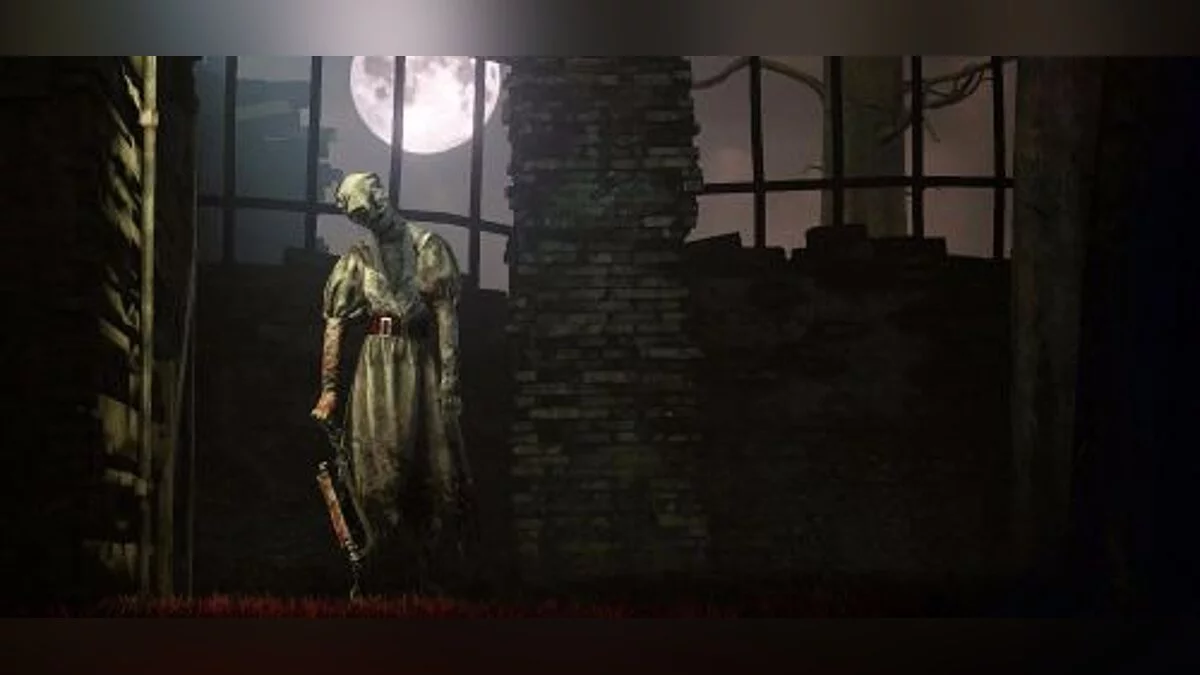
![Dead by Daylight — Preservación / SaveGame (sin prohibido, sin vacío) [1.3.1] [Uber-PLASTIZH en 3 caracteres y 3 maníacos]](https://files.vgtimes.com/download/posts/2017-07/thumbs/1499257373_1499257327_496.webp)
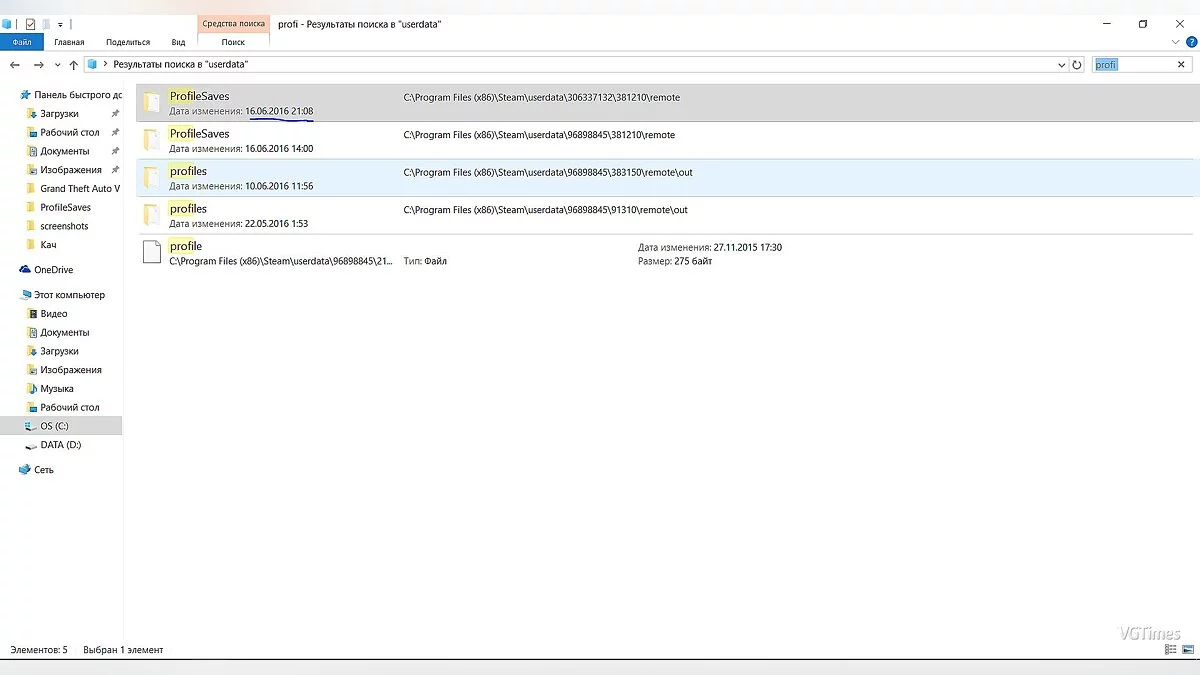
![Dead by Daylight — Preservación / SaveGame (sin prohibido, sin vacío) [1.3.1] [500K BP, Libertad de elección]](https://files.vgtimes.com/download/posts/2017-07/thumbs/1499257398_1499257353_469.webp)