Close to the Sun
Close to the Sun es un juego de aventuras y terror con vista en primera persona al estilo steampunk. El juego te llevará a principios del siglo XX en un complejo de... Leer más
Tabla para Cheat Engine [UPD: 12/04/2020]
Autor:
SunBeam
Añadido por:
Tamaño:
5.38 kB
Fecha:
13 abril 2020, 15:20
Descargas:
332
-
Descargar (5.38 kB)1 enero 1970, 03:001586780499_1586780499_ctts_win64_shipping.zip
Se agregó una tabla que te permite hacer varias cosas:
- [Habilitar]
Gancho principal, necesitas que esté activo para que el resto funcione.
- Enganche a los ejecutivos de UCheatManager (execFly, execGhost, execWalk)
El script restaura el núcleo de los comandos de la consola fly, ghost, walk. Necesita esto habilitado para que funcionen los scripts posteriores debajo de él.
- Hijack MoveForward/MoveRight (optimizado)
El script engancha el lugar donde se produce una ejecución de ProcessEvent de funciones de movimiento hacia adelante y hacia la derecha. Reemplaza esa ejecución con mis funciones, para permitir el libre movimiento en todos los ejes (incluido Z). TENGA EN CUENTA que no recomiendo mantener esto habilitado cuando no lo use, por varias razones: a) cuando coloca una escalera, eso cuenta como "volar"; así subirás la escalera sin cesar mientras presionas la tecla W; b) algunos eventos pueden fallar debido a que el gancho está en su lugar.
- Pruebe MoveForward, MoveRight, MoveUp (controlador en blanco)
Este enlace no tendrá en cuenta ninguna restricción y simplemente moverá a su personaje hacia adelante, atrás, izquierda, derecha, arriba, abajo cuando presione las teclas WASD y Espacio para arriba y Ctrl para abajo. Si volar no está habilitado, básicamente duplicará la velocidad de movimiento (como si presionaras W dos veces muy rápido). Tu elección
- Para cualquier otra cosa, consulta la sección [Depurar] y prueba todo; por favor, nada de "¿qué hace éste?" preguntas. Pruébelos usted mismo para obtener la respuesta. Algunos son solo valores de seguimiento (por ejemplo: PlayerVelocity solo muestra la velocidad actual, no altera nada), otros se pueden cambiar. Ejemplo: si quieres moverte más rápido mientras vuelas, cambia la velocidad predeterminada de 150 a 400; Notarás la diferencia.
Iniciar proceso:
1. Inicie Cheat Engine, "Cargar" y seleccione la tabla
2. "Seleccione un proceso para abrir", seleccione el proceso deseado.
3. Seleccione la opción deseada y marque la casilla.
El nombre y la descripción del archivo fueron traducidos. Mostrar original
(RU)Mostrar traducción
(ES)
Таблица для Cheat Engine [UPD: 12.04.2020]
Added a table that allows you do several things:
- [ Enable ]
Main hook, you need this active for the rest to work.
- Hook UCheatManager execs (execFly, execGhost, execWalk)
The script restores the core of fly, ghost, walk console commands. You need this enabled for the subsequent scripts underneath it to work.
- Hijack MoveForward/MoveRight (optimized)
The script hooks the spot where a ProcessEvent execution of forward and right movement functions occurs. It replaces that execution with my functions, to allow free movement on all axis (including Z). NOTE that I do not recommend keeping this enabled when you have no use for it, for several reasons: a) when you attach a ladder, that counts as "flying"; so you will endlessly climb the ladder as you press W key; b) some events might fuck-up due to the hook being in place.
- Test MoveForward, MoveRight, MoveUp (blank handler)
This hook will not take into account any constrictions and just move your character forward, backward, left, right, up, down when you press WASD keys and Space for up and Ctrl for down. If fly isn't enabled, then it will basically double the movement speed (as if you pressed W twice very fast). Your choice
- For anything else, see [ Debug ] section and test stuff out; please, no "what does this one do?" questions. Test them yourself to get the answer. Some are just tracking values (e.g.: PlayerVelocity just shows the current velocity, doesn't alter anything), some can be changed. Example: if you want to move faster while flying, change the default speed from 150 to 400; you'll notice the difference.
Процесс запуска:
1. Запустить Cheat Engine, "Load" и выбрать таблицу
2. "Select a process to open", выбрать нужный процесс.
3. Выбрать нужную опцию, поставить крест.
Archivos relacionados:
Enlaces útiles:
![Close to the Sun — Tabla para Cheat Engine [UPD: 12/04/2020] / Tablas / Trucos Close to the Sun — Tabla para Cheat Engine [UPD: 12/04/2020] / Tablas / Trucos](/uploads/games_previews/58615/close-to-the-sun_vgdb.webp?1712689799)
![Close to the Sun — Tabla para Cheat Engine [UPD: 12/04/2020]](https://files.vgtimes.com/download/posts/2020-04/thumbs/1586780584_xlxvaamgsffmpdo1ygemtq.webp)
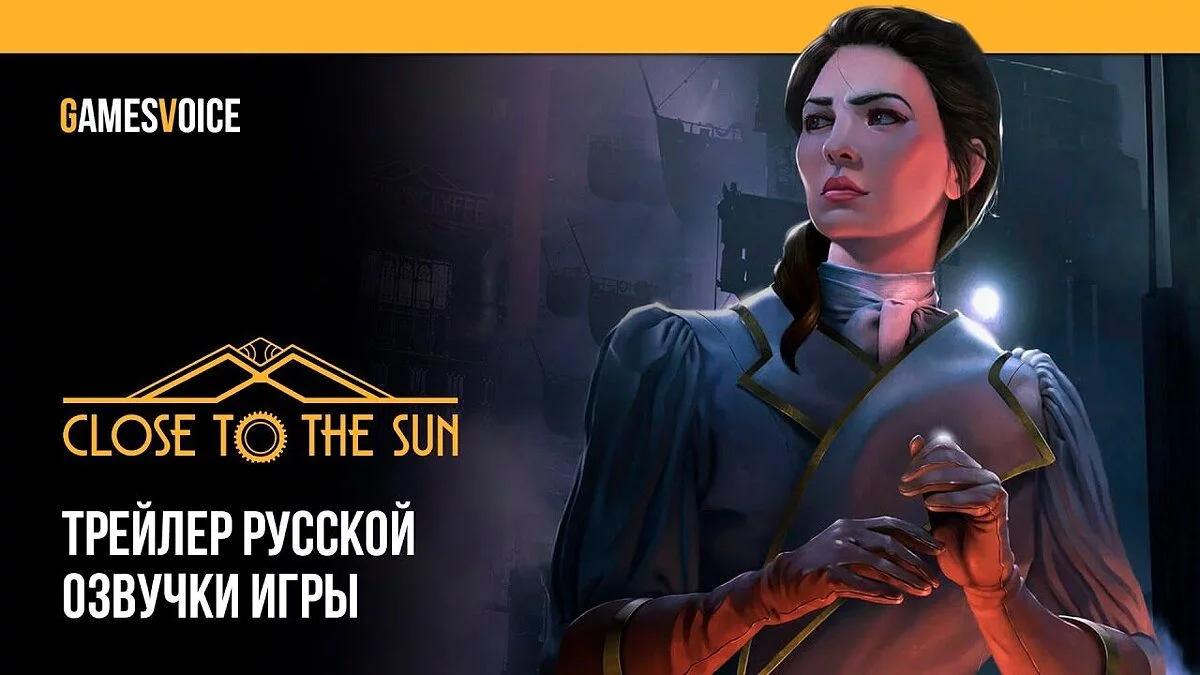
![Close to the Sun — Guardando [Licencia Epic]](https://files.vgtimes.com/download/posts/2023-07/thumbs/close-to-the-sun-licenzija-epic-games_1688991610_687359.webp)