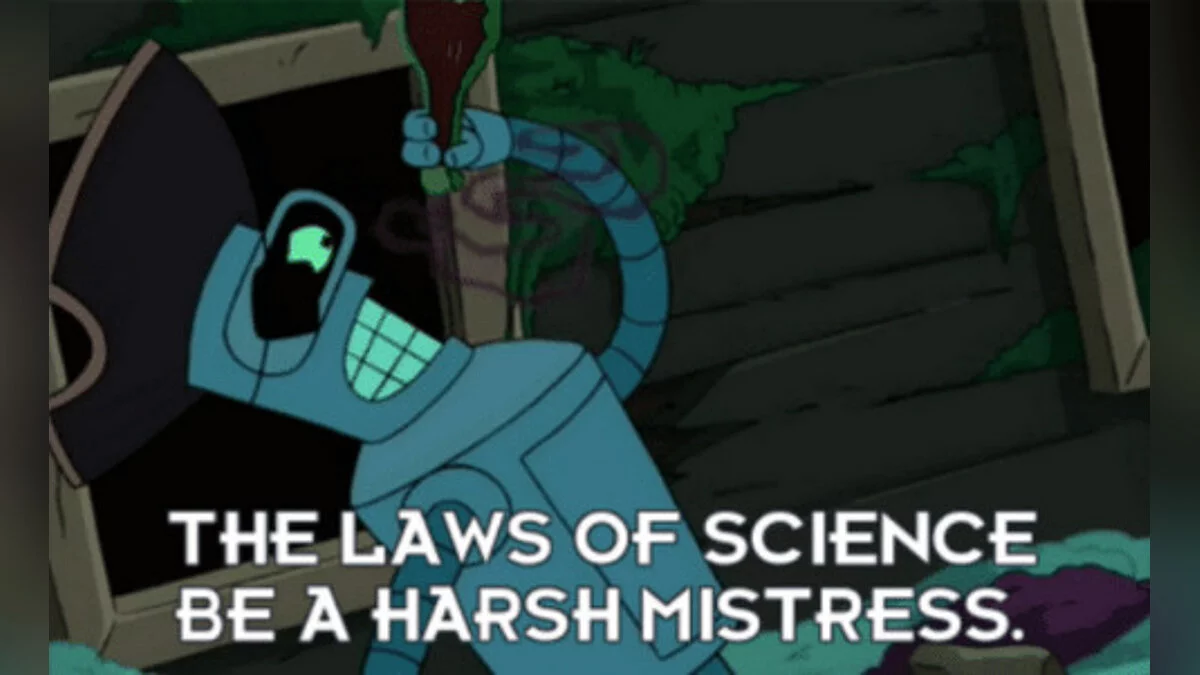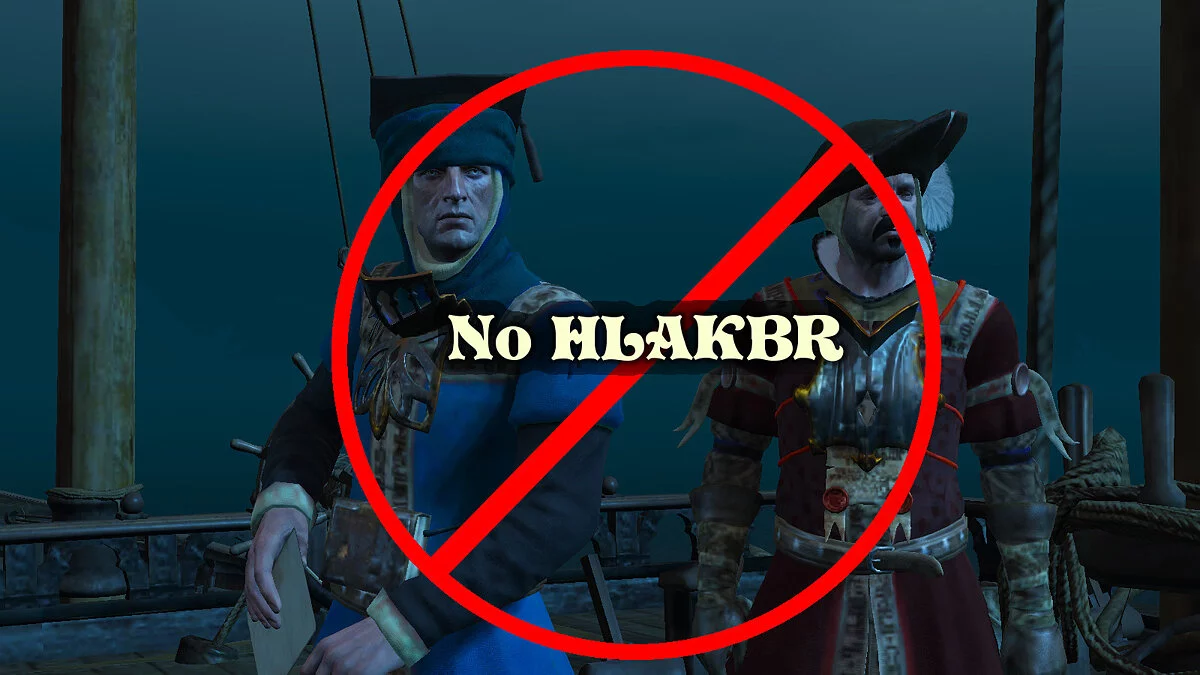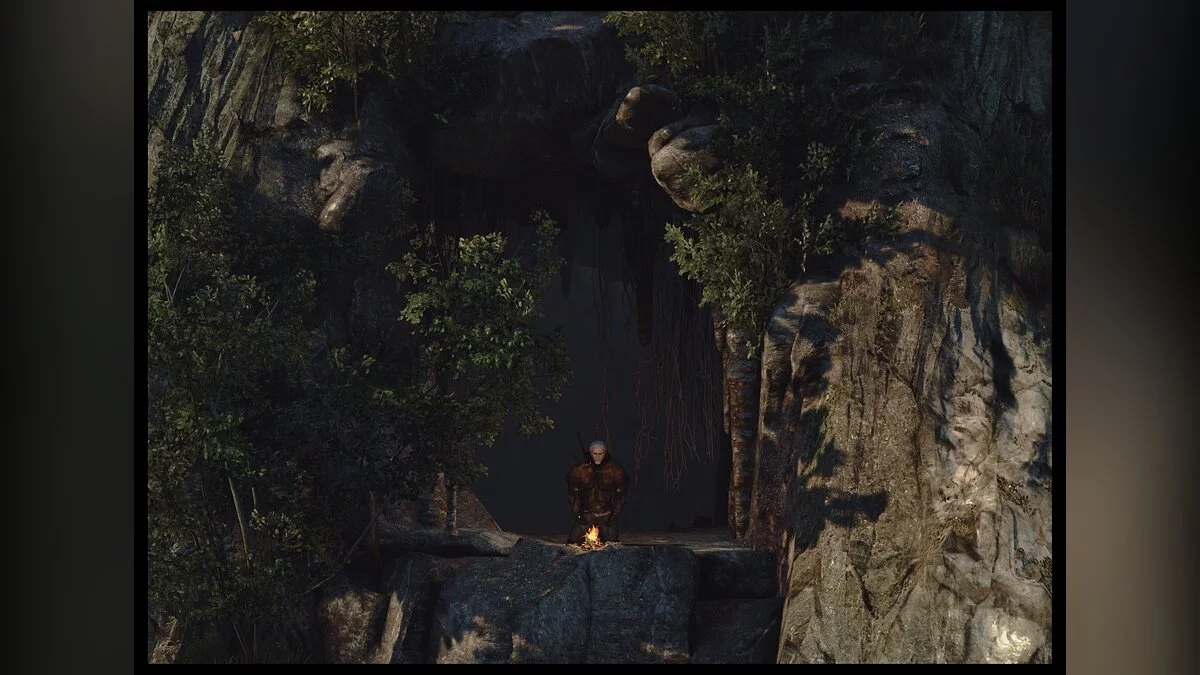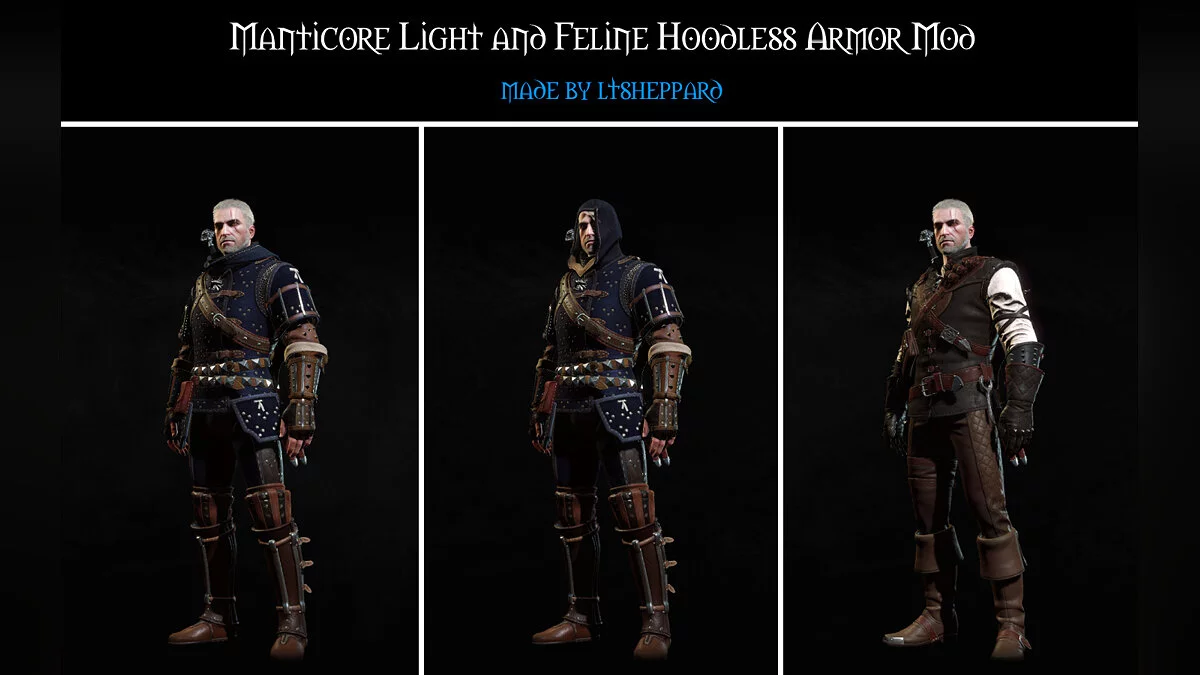Juegos The Witcher 3: Wild Hunt - Complete Edition Archivos Animación y Gráfica Cambio de color cinematográfico
The Witcher 3: Wild Hunt - Complete Edition
The Witcher 3: Wild Hunt — Complete Edition — la edición más completa de The Witcher 3: Wild Hunt, que incluye todas las expansiones, addons The Witcher 3: Blood... Leer más
Cambio de color cinematográfico
-
www.nexusmods.comDescargarContraseña del archivo: vgtimes
Título original: Proyecto Cinematográfico ReShade.
Con esta nueva sombra, el autor intentó lograr una apariencia cinematográfica realista. Ajustó los colores, luces y sombras.
Cómo ejecutar:
- Instale Reshade versión 5.5.2;
- Guarde el ajuste preestablecido (Proyecto Cinematic Reshade) en el mismo orden en que instaló Reshade Generalmente en The Witcher 3 Wild Hunt Goty/bin/ x64_dx12. o The Witcher 3 Wild Hunt Goty/Bin/X64;
- Inicie el juego y luego abra la consola Reshade Seleccione el ajuste preestablecido del Proyecto Cinematic Reshade
.
El nombre y la descripción del archivo fueron traducidos. Mostrar original (RU)Mostrar traducción (ES)
Кинематографический решейд
Оригинальное название: Cinematic ReShade Project.
С помощью этого решейда автор пытался добиться реалистичного, кинематографического вида. Он отрегулировал цвета, свет и тень.
Как запустить:
- Установить программу Reshade"версии 5.5.2;
- Сохранить пресет (Cinematic Reshade Project) в том же порядке, в котором вы установили Reshade. Обычно в The Witcher 3 Wild Hunt Goty/bin/x64_dx12 или The Witcher 3 Wild Hunt Goty/Bin/X64;
- Запустить игру, а затем открыть консоль Reshade. Выбрать пресет Cinematic Reshade Project.
Enlaces útiles: