Таблица для Cheat Engine (+14) [Expedition patch 0.0.292.5735]
-
1585397909_1585397909_control_dx11.zipDescargar 27.44 kBContraseña del archivo: vgtimes
Update4.4
- updated ignore $ / materials. turns out one of the filter isn't reusable on the Expedition patch. updated that filter, plus took the chance to changed the algorithm a bit: instead of raising the visual amounts of your currency/materials to the requirement, now the visual requirement would be lowered to the amount you owned, to avoid the occasional messing up of the ability points' visual amount.
undead
- health still drop when being hit but you won't die.
- min health can be set via the entry. default: 0.5, can be changed by editing the script, line 6
damage multiplier
- damage deal to non-player will be multiplied by the specified multiplier.
- multiplier can be set via the entry x?. default: x2, can be changed by editing the script, line 3.
max ammo
- no reload~
recharge key
- when facilitated, press R key to recharge clip to max instantly.
- hold R key when you're aiming allows you to see the reload animation as well.
- I've changed the game's "Toggle Side" from R to another key obviously. you should do the same if you want this script to work properly.
fast recharge
- when activated, when the ammo clip is emptied, the time you need to wait until the gun start to recharge will be shorten.
- when the gun start to recharge from empty clip, it will be recharged to max instantly.
instant charge
- when activated, Pierce form can be fired instantly without charging, and Charge form will fire 3 projectiles instantly without charging.
max energy
- as title says.
ignore ability points
- you can learn any abilities regardless of your current ability points.
- required ability points of an ability would appear to be zero, but you ability points still decrease until it reaches zero when you learn an ability.
ignore $ / materials
- activate before you enter the Astral Constructs.
- you can craft anything in the Astral Constructs regardless of your current $ and materials.
- $ still decrease until it reaches zero.
- materials still decrease when you craft.
- ability points may be shown as a big number in the base, the actual ability points wasn't altered in anyway. if that happens, just de-activate both this and ignore ability points script and the value shown should back to normal the next time you access a base.
- should de-activate the script after you done crafting. activate again next time you need to craft.
levitate mod
- allows you to stay in air as long as you want when you enter levitation.
- after you exit the levitation and start falling, if you press and hold the specified key / controller button and press the jump key/button, instead of start floating down slowly, you'd levitate up again.
- you won't enter the hover state automatically after your second levitate up. instead you have to press the jump key/button again to stop levitating up, and start falling again after that. in this falling state, you can choose to float down, or levitate up (by holding the specified key / controller button)again.
- key can be changed via the entry's drop-down-list. default: SHIFT key.
- controller button can be changed via the entry's drop-down-list. default: Left Trigger.
evade/dash distance multiplier key
- when activated, press and hold the SHIFT key to evade/dash with a distance multiplied by 20.
- key can be changed via the entry's drop-down-list.
- the multiplier can be changed via the entry x?.
walk key
- when activated, hold Alt key and move to walk. could be useful for k+m player.
- you can change the status to "toggle key" if you want to .... use toggle key instead of hold key.
- key can be changed via the entry's drop-down-list.
slow motion
- just a simple lua script that allows you to hold 2 keys together, or hold either of the 2 keys, to change the game speed by using CE's speedhack, which can be done by setting up hot-keys in CE's Settings anyway. the script just make it so that you don't need to reset the CE's hotkeys for different games.
- by script default, when activated, press CapsLock key, or Right Mouse Button, to enter slow motion, release the key to resume speed.
- change and/or? to "and" if you want to hold 2 keys together to enter slow motion.
unlock all outfits
- made based on the findings shared by infogram.
- access the Control Point at the base (Central Executive) after you activated the script.
- if you want to unlock the outfits individually, you can do so via the [outfits] pointers instead. pointers will be populated when you access the Control Point at the base.
Процесс запуска:
1. Запустить Cheat Engine, "Load" и выбрать таблицу
2. "Select a process to open", выбрать нужный процесс.
3. Выбрать нужную опцию, поставить крест.
Archivos relacionados:
Enlaces útiles:
![Control — Таблица для Cheat Engine (+14) [Expedition patch 0.0.292.5735] / Tablas / Trucos Control — Таблица для Cheat Engine (+14) [Expedition patch 0.0.292.5735] / Tablas / Trucos](/uploads/games_previews/57210/control_vgdb.jpg?1608305366)
![Control — Таблица для Cheat Engine (+14) [Expedition patch 0.0.292.5735]](https://files.vgtimes.com/download/posts/2020-03/thumbs/1585410525_1585410496_774.webp)
![Control — Трейнер (+5) [UPD: 29.08.2019]](https://files.vgtimes.com/download/posts/2019-08/thumbs/1567081519_mug3hympmbb9vlwp94xeng.webp)
![Control — Трейнер (+10) [Ver 0.0.269.9979]](https://files.vgtimes.com/download/posts/2019-09/thumbs/1567426674_ovvcedtscwhuqhgud1_avq.webp)
![Control — Таблица для Cheat Engine [0.0.344.1879/DX12]](https://files.vgtimes.com/download/posts/2022-01/thumbs/1641546065_bdc4bdd4-924b-44b3-ba90-7b9dc6b290bf.webp)
![Control — Таблица для Cheat Engine [Expeditions - 1.07: 0.0.296.6318: DX12]](https://files.vgtimes.com/download/posts/2020-03/thumbs/1585410592_1585410536_490.webp)
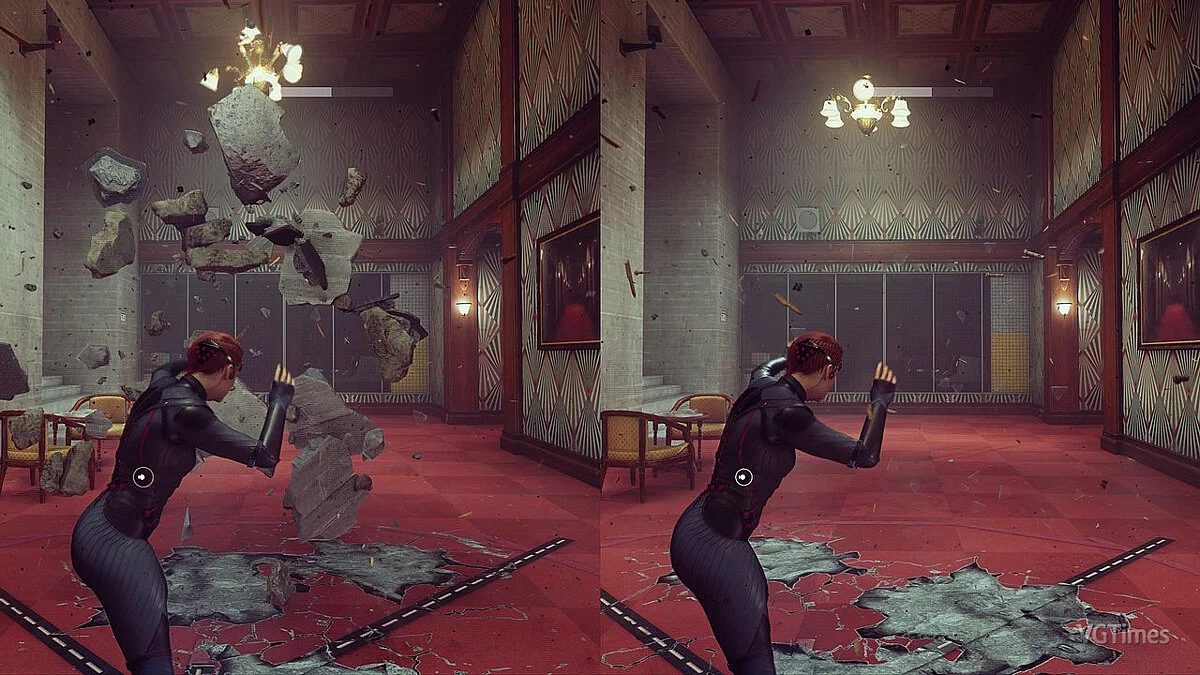
![Control — Tabla para Cheat Engine [1.13 solucionado]](https://files.vgtimes.com/download/posts/2022-10/thumbs/1666945634_kpqs7ra1bam3ub69duzesa.webp)
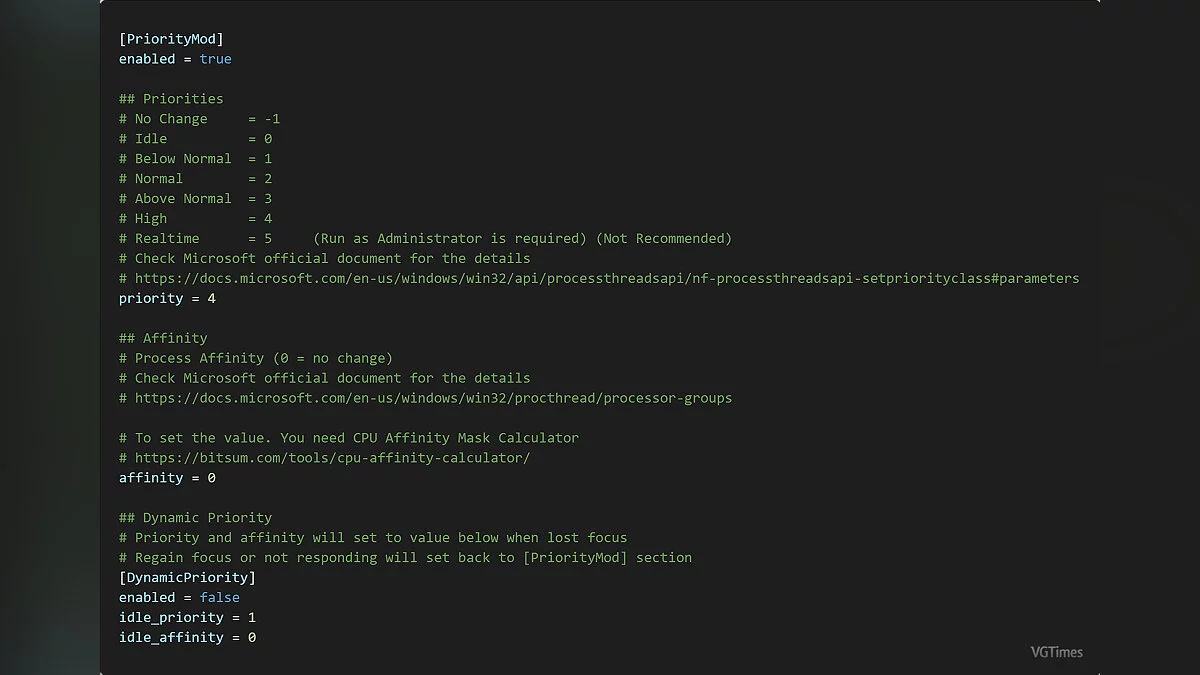
![Control — Сохранение (ПОЭТАПНЫЕ [94 чекпойнта] + гайды)](https://files.vgtimes.com/download/posts/2020-05/thumbs/1588343488_1588343424_247.webp)

![Control — Трейнер (+12) [1.0 - 1.10]](https://files.vgtimes.com/download/posts/2020-05/thumbs/1589631629_aer4zrcomr4ab5rragna1g.webp)